Excel For Beginners – Free Course
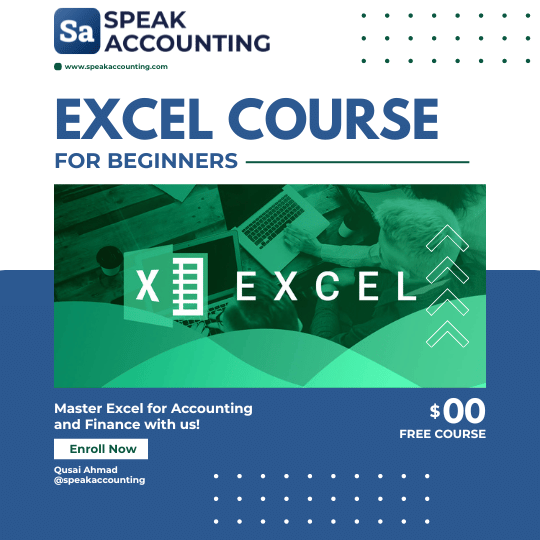
Course Content
Module 1: Getting Started with Excel
-
Introduction to Excel
Module 2: Basic Data Entry and Formatting
Module 3: Managing Worksheets and Data
Module 4: Basic Calculations and Analysis
Module 5: Data Management and Reporting
Module 6: Printing and Saving Files
The End
Student Ratings & Reviews

No Review Yet

