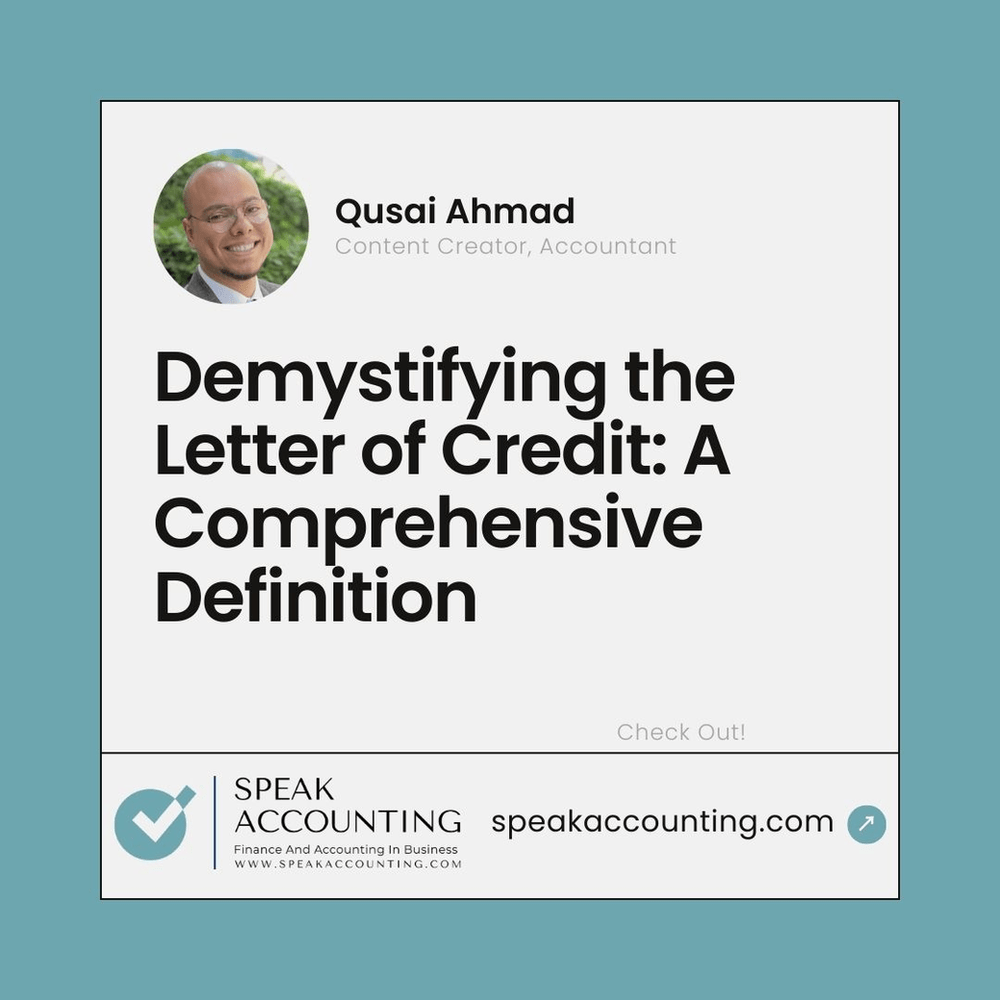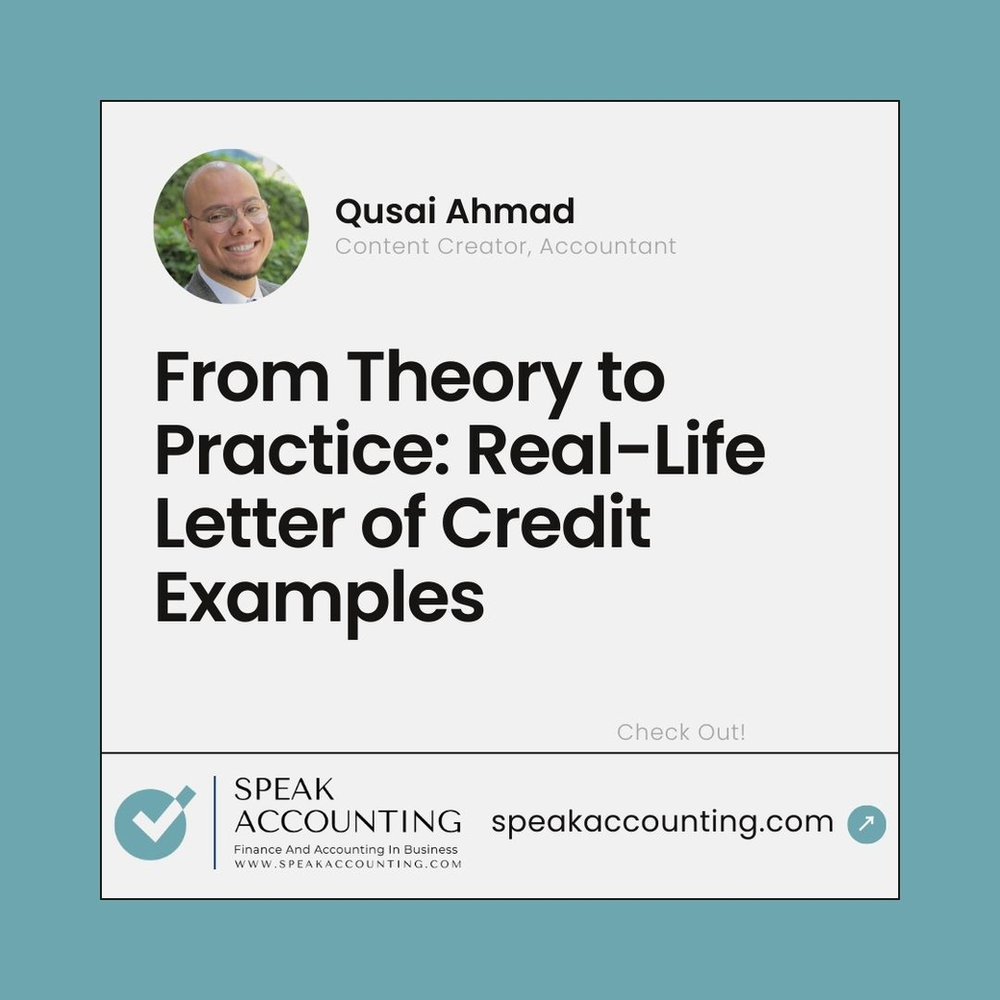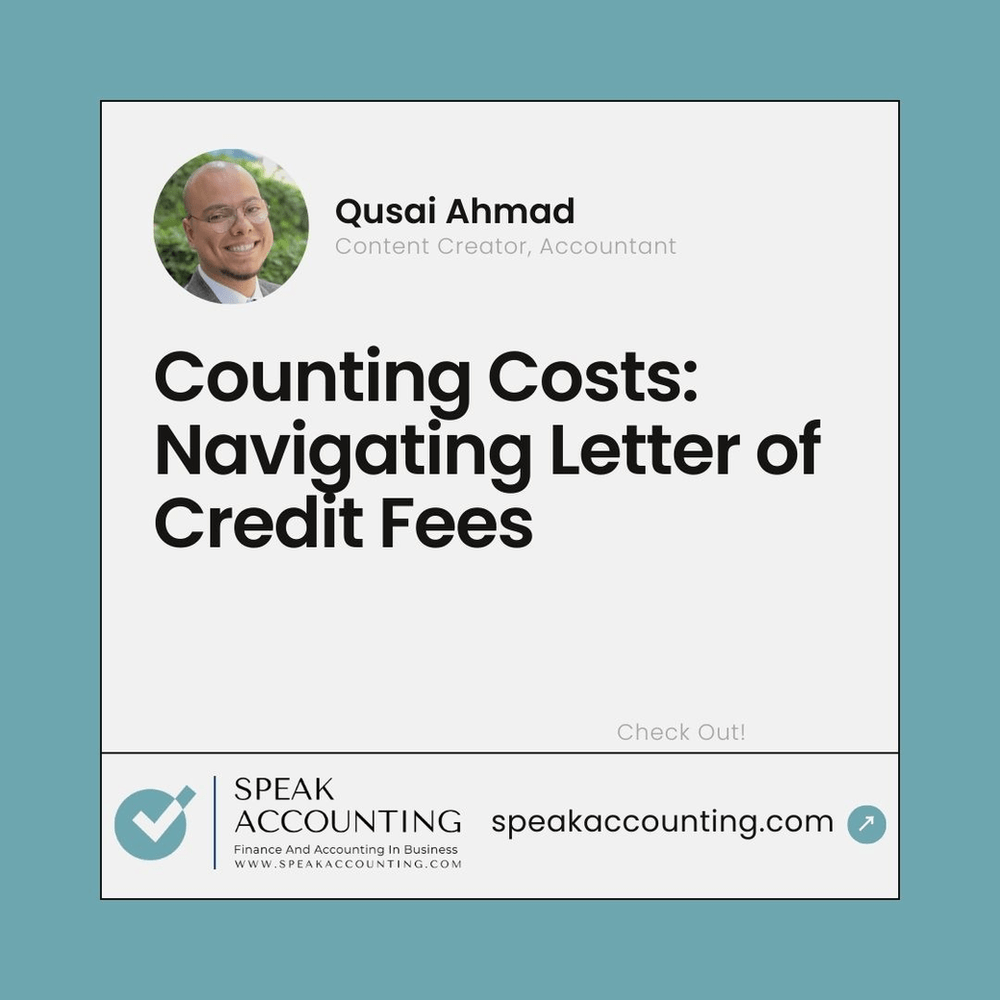Prepaying rent is a common practice for businesses, especially when securing long-term leases or wanting to take advantage of discounted rates. However, accurately accounting for prepaid rent is crucial for maintaining accurate financial records and reflecting the true cost of your business operations.
In Short: to record prepaid rent, you’ll use a simple journal entry involving two accounts: Prepaid Rent (Debit) and either Cash (Credit) or Rent Payable (Credit).
Understanding the Basics
Prepaid rent refers to rent payments made in advance for a period exceeding the current accounting period. It represents an asset on your balance sheet because it signifies a future benefit – the right to use the property for the paid period. This contrasts with rent expense, which reflects the cost of using the property during the current accounting period.
For a deeper understanding of rent expense and how it differs from prepaid rent, check out our previous blog post, “How to Record Rent Expense Journal Entry: A Step-by-Step Guide.” It covers the basics of rent accounting, the difference between rent expense and rent payable, and provides a comprehensive overview of the journal entry process.
The Prepaid Rent Journal Entry
Recording prepaid rent involves a simple journal entry:
Step 1: Identify the accounts involved:
- Prepaid Rent (Debit): This account represents the asset acquired through prepayment.
- Cash (Credit): This account decreases when cash is paid out for rent.
Step 2: Understand the debit and credit sides:
- Debit: Increases asset accounts, representing the acquired asset.
- Credit: Decreases asset accounts (cash).
Step 3: Example Journal Entry:
Imagine you pay $3,000 on January 1st for six months of rent, starting from February. The journal entry would be:
Debit: Prepaid Rent $3,000
Credit: Cash $3,000

Adjusting Prepaid Rent Over Time
As time passes, you’ll need to adjust the prepaid rent account to reflect the portion of the rent that has been used up. This is done through an adjusting entry:
Step 1: Identify the accounts involved:
- Rent Expense (Debit): This account increases to reflect the cost of rent used in the current period.
- Prepaid Rent (Credit): This account decreases to reflect the portion of prepaid rent consumed.
Step 2: Determine the amount to adjust:
- Calculate the monthly rent expense by dividing the total prepaid rent by the number of months covered.
- For each month, debit rent expense and credit prepaid rent with the monthly rent expense amount.
Example Prepaid Rent Adjustment Entry (for February):
Debit: Rent Expense $500
Credit: Prepaid Rent $500

Tips for Accurate Recording
- Maintain a clear record of prepaid rent payments and the period they cover.
- Use dedicated accounting software for accurate tracking and adjustments.
- Reconcile your prepaid rent account with your bank statements to ensure accuracy.
Conclusion
Recording prepaid rent expense correctly is essential for maintaining accurate financial statements. By following the steps outlined above and understanding the need for periodic adjustments, you can ensure that your books reflect the true cost of your business operations, even when rent payments are made in advance.
FAQs:
- What if I prepay rent for a period longer than 12 months? You’ll need to continue adjusting the prepaid rent account each month, as described above.
- How do I record prepaid rent for a partial month? Calculate the prorated rent expense based on the number of days occupied.
- Can I deduct prepaid rent expense on my taxes? Consult a tax professional for specific guidance, but generally, you can only deduct rent expense for the period it is used.
By accurately recording and adjusting prepaid rent, you’ll ensure your financial statements are clear and reliable, providing you with a true picture of your business’s financial position.